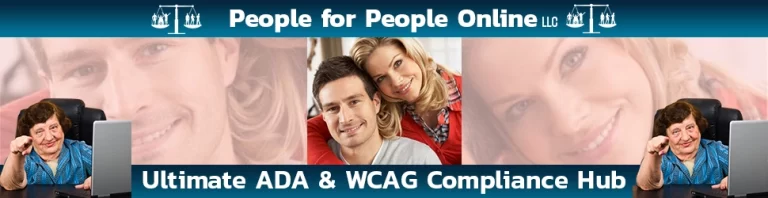People for People Online Cookie Policy
Effective Date: January 1, 2016
Your continued use of our software, code, widget, plugin, and site signifies your acceptance of this policy. We may update this policy without prior notice, so please check back regularly for updates. By using our software, you agree to our use of cookies and local storage. You can manage cookies through your browser settings (instructions provided below).
What Are Cookies?
Cookies are text files containing small amounts of information, downloaded to your device (such as a computer or smartphone) when you visit a website. These cookies can be recognized by the website that downloaded them or other websites that use the same cookies, helping them identify if the device has visited them before.
What Are Cookies Used For?
Cookies serve various purposes, such as helping us understand how our software is used, enabling efficient navigation between pages, remembering preferences, and generally improving the browsing experience. They also help ensure the accessibility options on a host website are more helpful and relevant to you.
Types of Cookies We Use
Our use of cookies can be categorized into six types:
Strictly Necessary Cookies: Essential for moving around our software and using its features, like accessing secure areas. Without these cookies, some requested services can’t be provided.
Performance Cookies: Collect information about how you use our software, such as which accessibility features you use most often and if you encounter errors. These cookies do not identify you and are used to improve the software’s functionality.
Functionality Cookies: Remember choices you make (e.g., accessibility features enabled on your site). These cookies can store preferences like text size and other customizable parts of pages. They may also provide requested services such as video viewing or post commenting. The information collected is typically anonymous.
Flash Cookies: Used to deliver special content like video clips or animations. Flash cookies (Local Shared Objects) remember settings and preferences. They are managed differently from browser cookies and can be controlled through Adobe’s website at Adobe Flash Player Settings Manager.
Tailored Content Cookies: Enhance features and display content relevant to you based on previous software usage. These cookies do not track activity on other websites.
Targeting Cookies: Deliver advertisements relevant to your interests and measure ad campaign effectiveness. They remember visits to websites and share this information with organizations like advertisers. This may result in seeing advertisements for our services on other websites after accessing our software.
Cookie Duration
Cookies’ lifespan varies:
- Session Cookies: Stay until you stop browsing.
- Persistent Cookies: Remain until they expire or are deleted.
First and Third-Party Cookies
- First-Party Cookies: Belong to us.
- Third-Party Cookies: Placed on your device by another party through our software.
Managing Cookies Through Your Browser
Your browser can enable, disable, or delete cookies. Instructions are usually found in the “Help,” “Tools,” or “Edit” menus. Disabling cookies may impact the accessibility functionality and proper working of our software. More details on managing cookies are available at All About Cookies.
Disclaimer
The information provided on this site is for informational purposes only. People for People Online, along with its third-party affiliates or vendors, are not liable for any loss or damage, whether legal or monetary, arising from the use of this information. Any decisions made based on this information are made independently, and seeking legal advice is recommended.